
You can display several routes at the same time, while viewing or modifying a route. This allows you to compare routes or adjust your tracks, when you're editing them for example.
How to proceed ?
- Select the "routes" button on the map on the left

- Enter the number of the track you wish to add - repeat as many times as necessary
- Use the options button to modify the appearance of the traces: colour, type and thickness of the line, kilometre bubble spacing...
- If you have displayed the altimeter profile, click on the name of the route to switch from one profile to another.
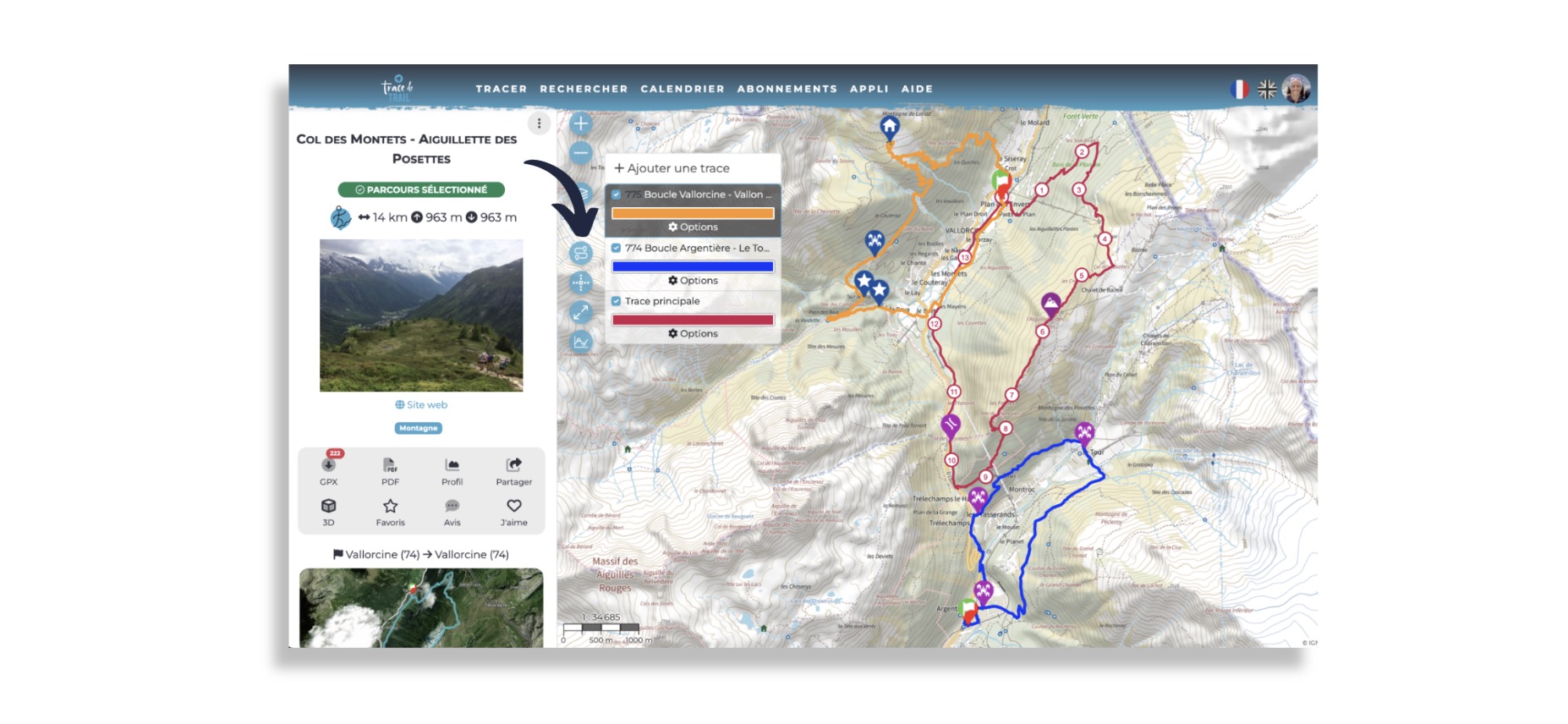
Maintain a view with several routes - how do you do it ?
If you want to keep a view with several routes, you need to create a map.. You can add as many routes as you like, as well as points of interest dedicated to this map, or zoning. Once the map has been formatted, you can export pdf file or add it on your website (premium pro subscribers only)
Discover how to create a map here
