
In this section, you'll find all the features you need to prepare the maps and cartographic material you'll need for your event, as well as administrative material :
1. Create maps and insert them on your website
On Trace de Trail, you can create personalized maps, including routes, zones and points of interest. These maps can be used for a variety of purposes:
- Get a global view of your routes
- Combine several routes on the same map: stages of a race over several days, event routes + emergency access zones, etc..
- Create a map to manage your event with the of start and finish areas, parking, number collection, etc.
- Associate zones with one or several routes : safety zones, race neutralisation, environmental protection zones, etc..
The options for designing are as numerous as your potential needs!
Create your personalized map
We explain it here how to prepare your personalized map
Insert the map on your website
Premium pro subscribers only
If you are a Premium pro subscriber, you can insert the map on your website as an Iframe.. We explain here how to do it !
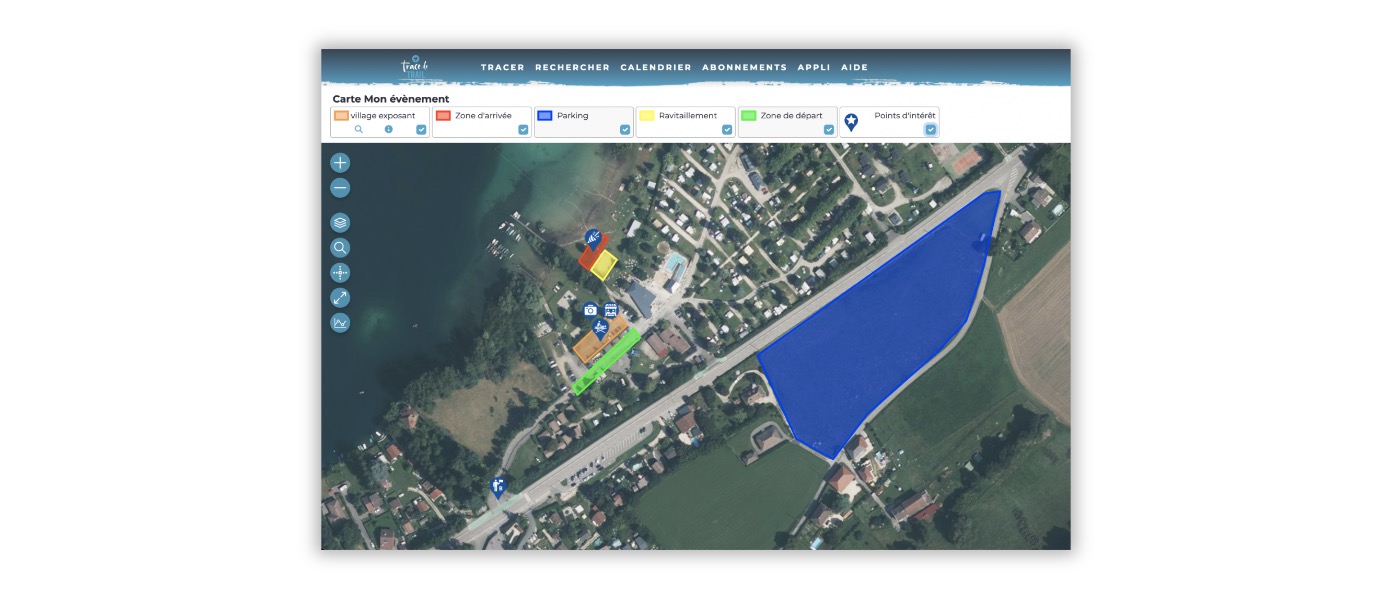
On Trace de Trail, you have all the tools you need to create your race HQ maps.
With a Discover pro or Premium pro subscription , you have a large number of points of interest special for organizers to document your route: refreshment points, security, signalmen, etc.
Discover all points of interest available here
You can also add alternative routes (fallback routes, rerouting, emergency access, etc.).
Discover how to create alternative routes and sections here
How to create your race HQ map ?
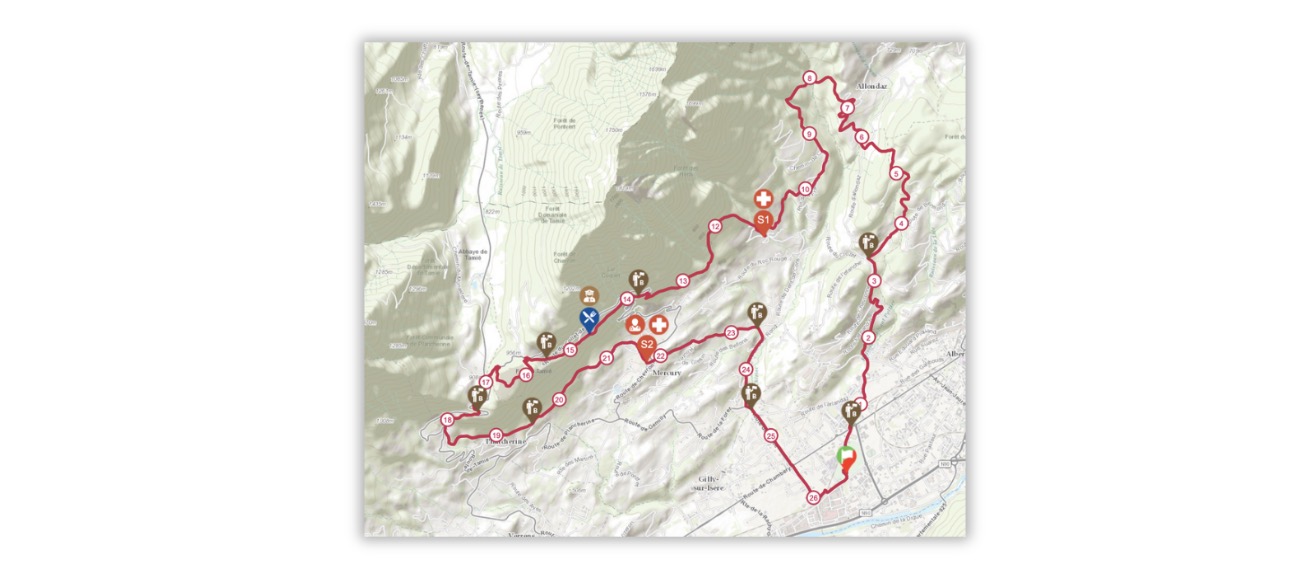
In France, declaration-manifestations.gouv.fr is the platform you need to use to register your event. The platform includes a cartographic section, on which you can add your routes and the positioning of your various points of interest (refreshment points, first-aid posts, marshals, etc.).
To make it easier to transfer your Trace de Trail tracks to the platform, you can upload your track + points of interest in GPX format.
Thus, if you have created a race PC map with the positioning of all your flagmen, all you have to do on the platform, when creating your map, is to choose the button "upload a GPX file" and import the Trace de Trail GPX.
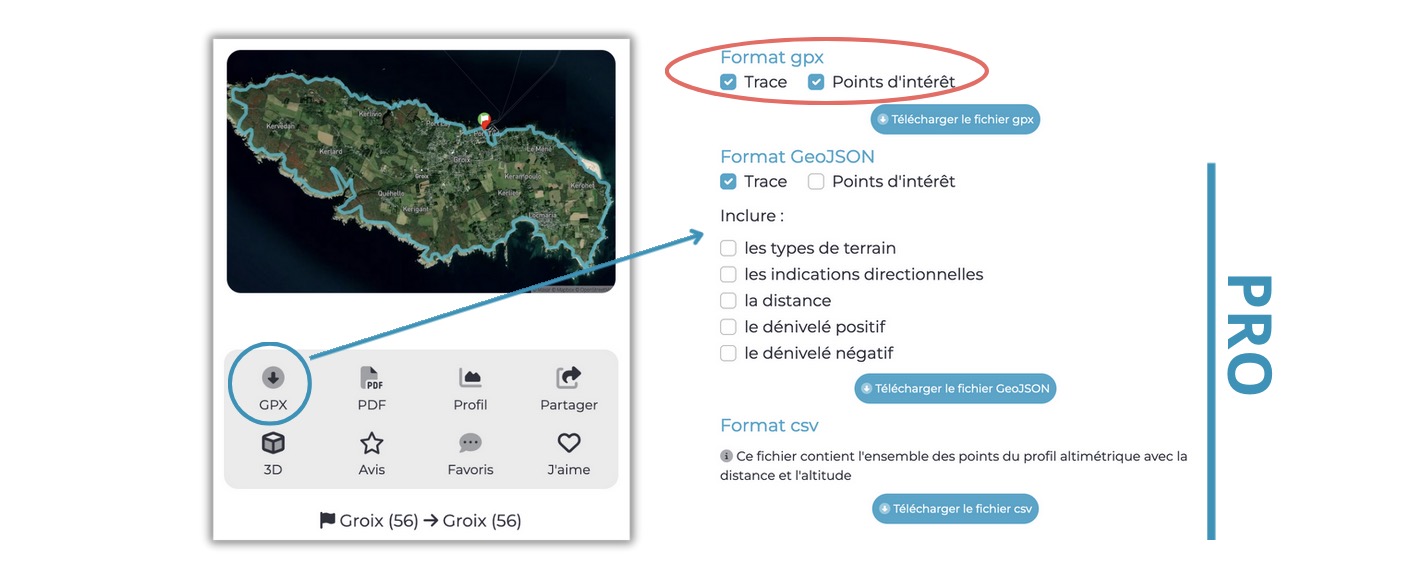
You have a large choice of maps on Trace de Trail, for tracing or verifying administrative or environmental zoning, particularly in France. These maps are available with the Premium pro subscription , in the maps or layers section :
En France :
- Maps Plan IGN, cartes IGN
- Layers (backgrounds to overlay with maps) cadastre, Natura 2000, réserves naturelles, carte des pentes
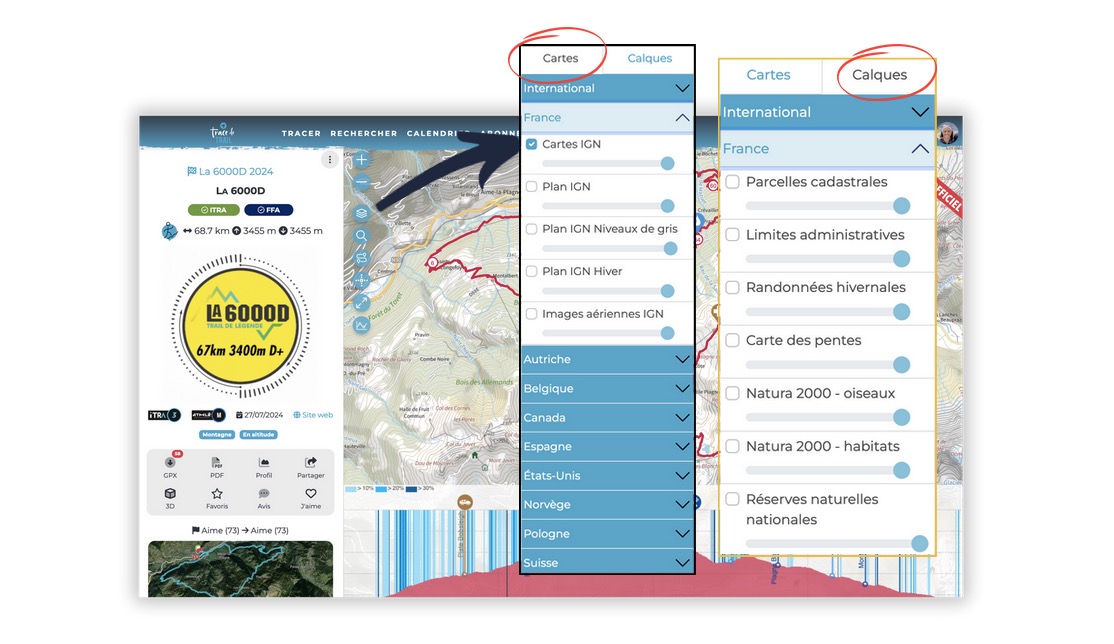
Trace de Trail offers you the possibility of creating time charts.
These tables are generated automatically from your tracks and the points of interest you choose to display in the time charts. This gives you the distance and altitude difference between the starting point and each point on the route (feed stations, summits, etc.), as well as the distance and altitude difference between each point.
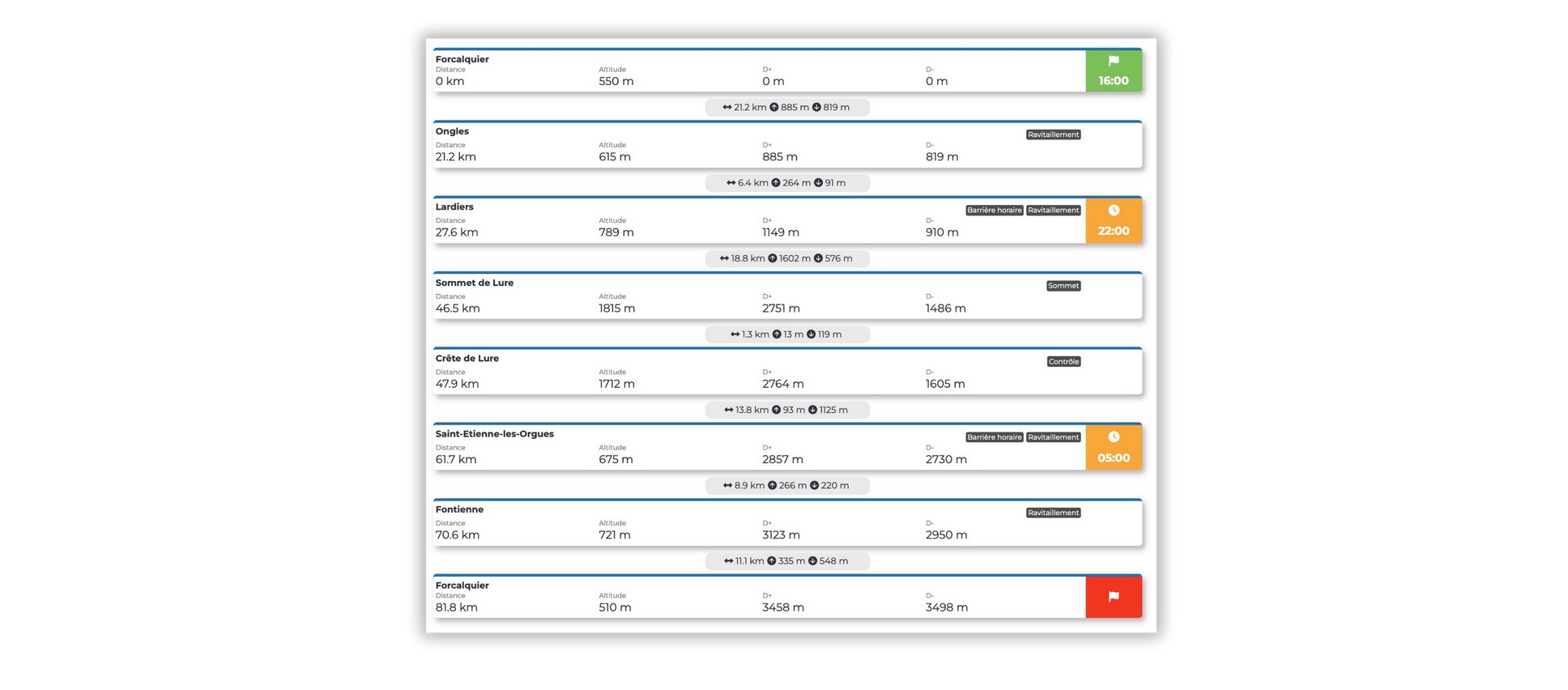
How to create a time chart?
When adding points of interest to your route, select the category(ies) of your point and then tick Display in table
Please note ! When you select time barrier category, a window appears to allow you to enter the date and time of the cutoff
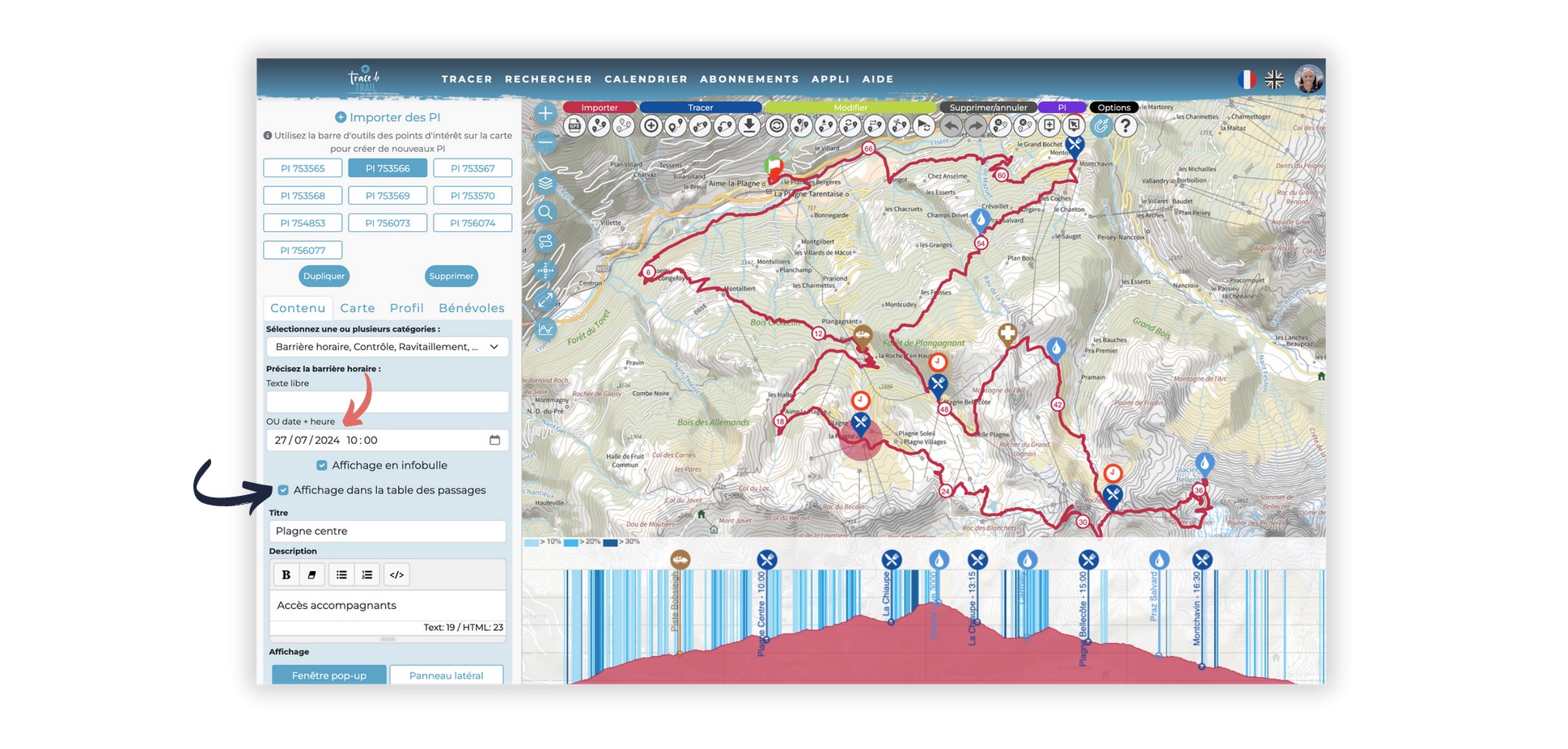
Where can I view the time chart?
The time chart can be viewed directly on your route page, under photos and descriptions.
When you click on a point in the chart, your position is zoomed directly onto the associated point of interest on the map.

